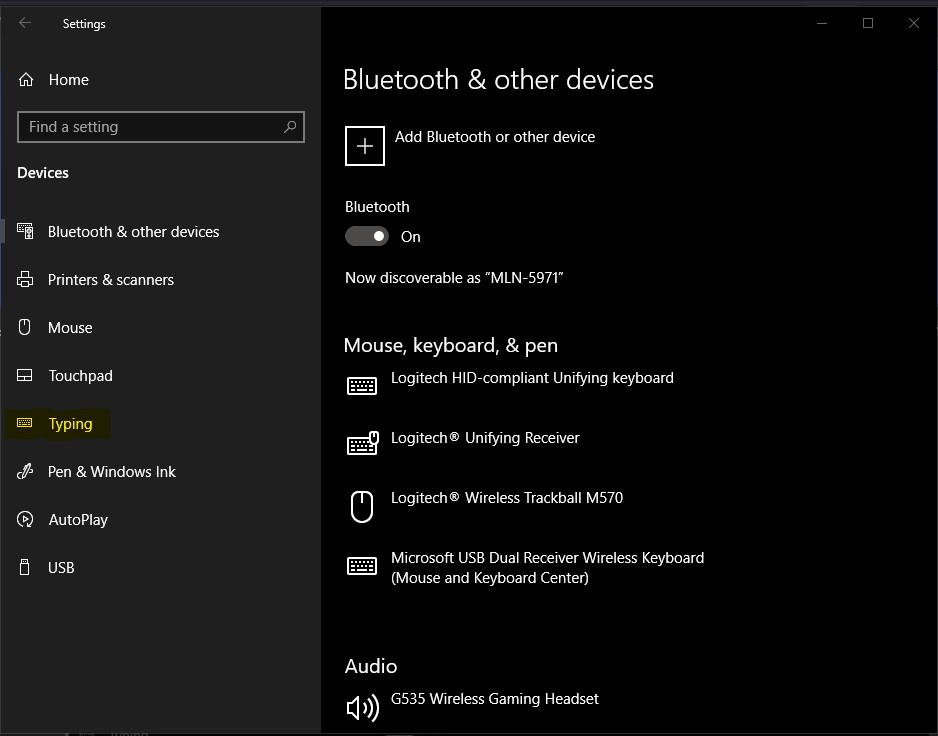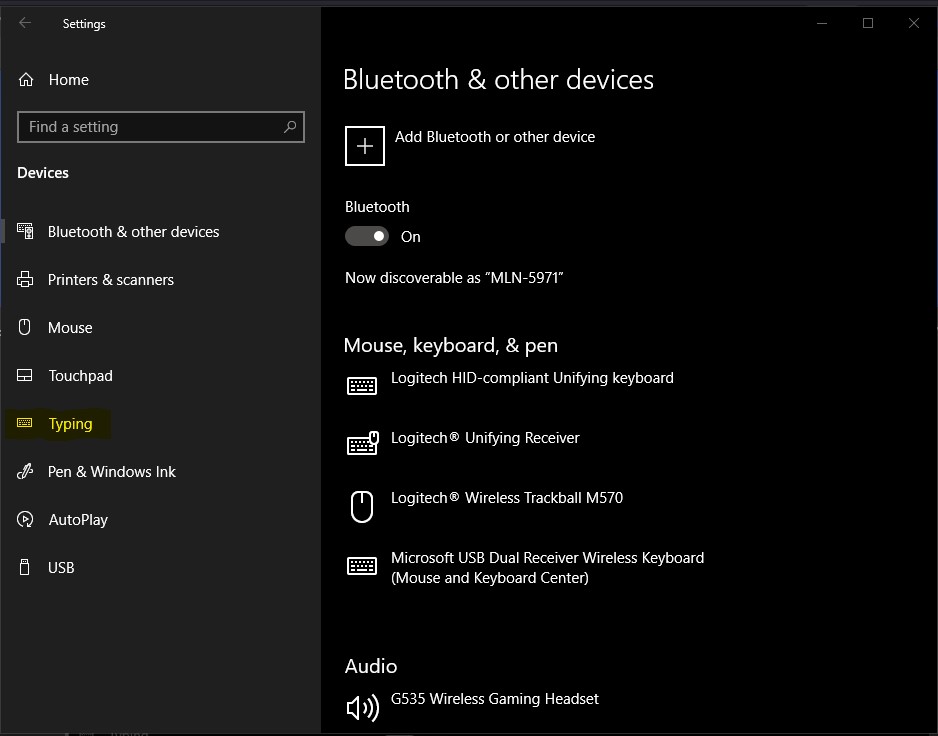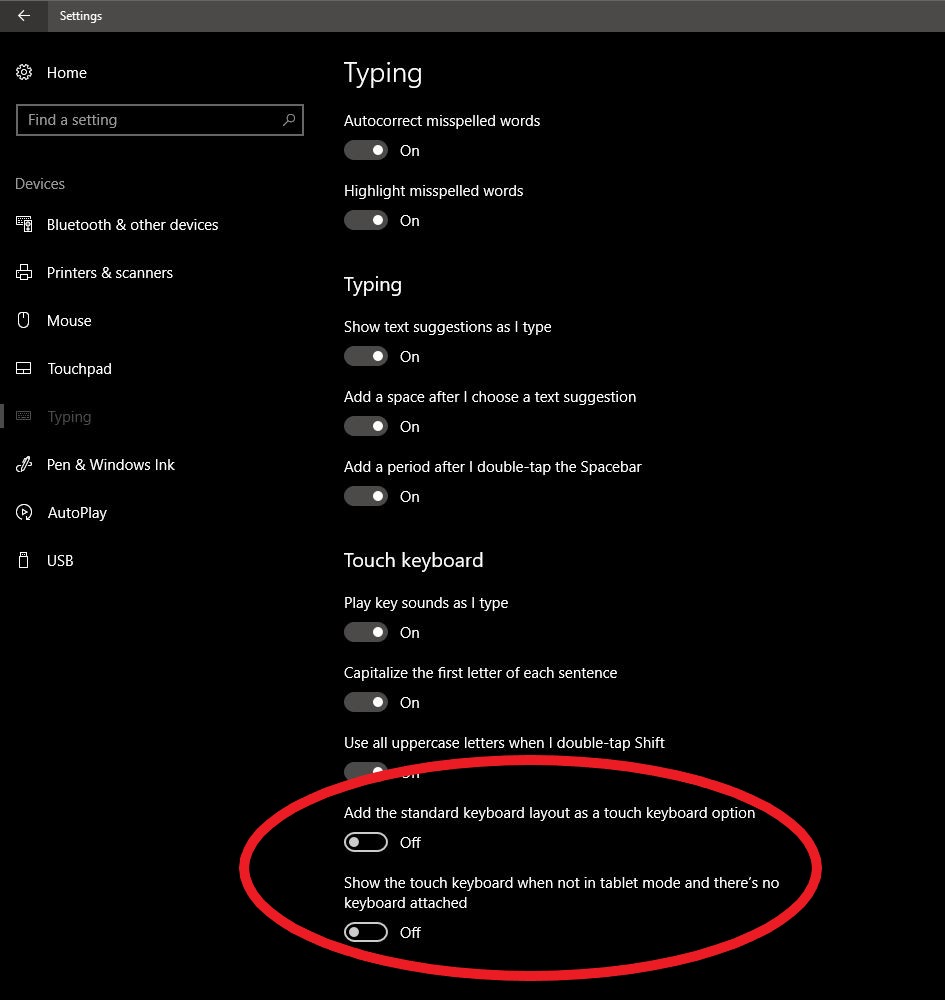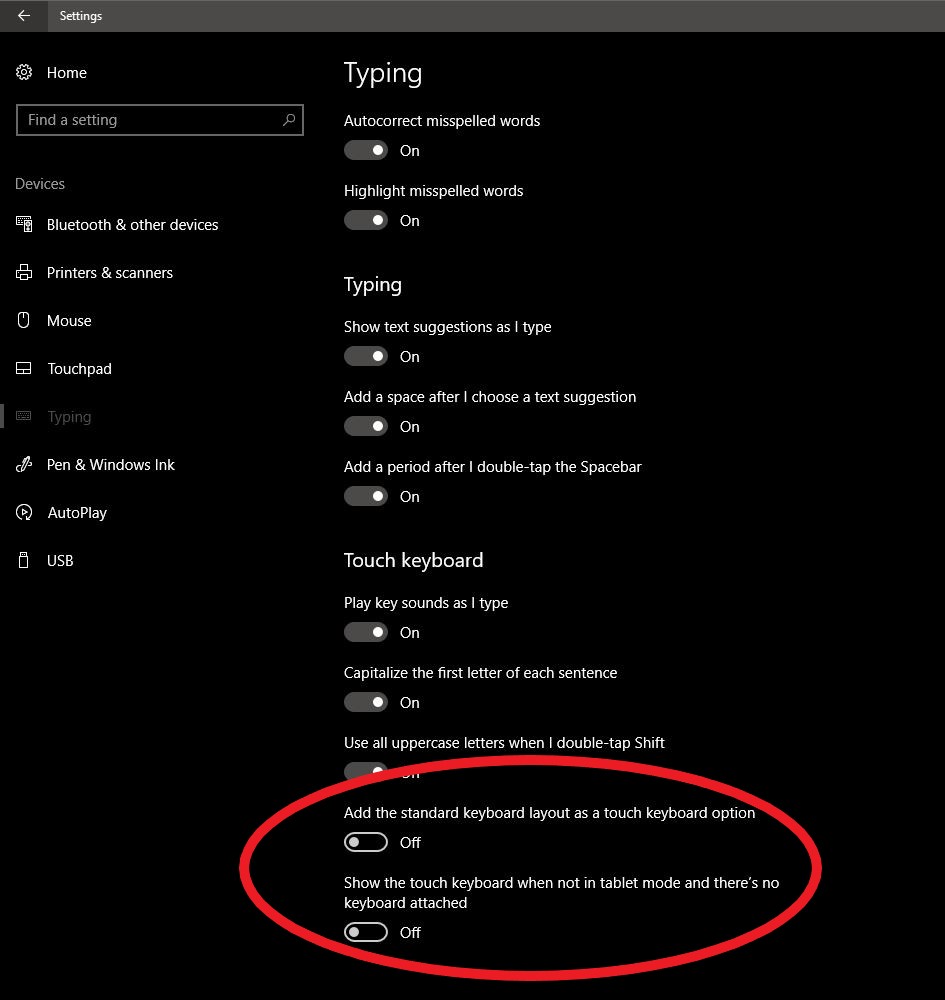...
Left-click on the Windows icon in the taskbar (usually located at the bottom of the screen)
Left-click on the cogwheel icon, to open Settings
Left-click on Devices
In the left-side menu, left-click on Typing (highlighted below, in yellow)
The slider buttons which control the activation of the touch keyboard are at the bottom of the Typing window (Circled in red, below). You’ll want to turn both options On.
Close the Settings menu/screen, using the red “X” icon its upper-right corner
...
| Filter by label (Content by label) | |||||||||||||||||||||
|---|---|---|---|---|---|---|---|---|---|---|---|---|---|---|---|---|---|---|---|---|---|
|