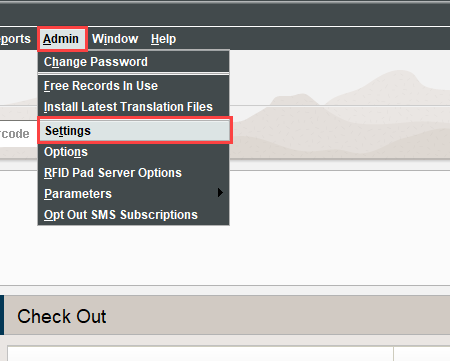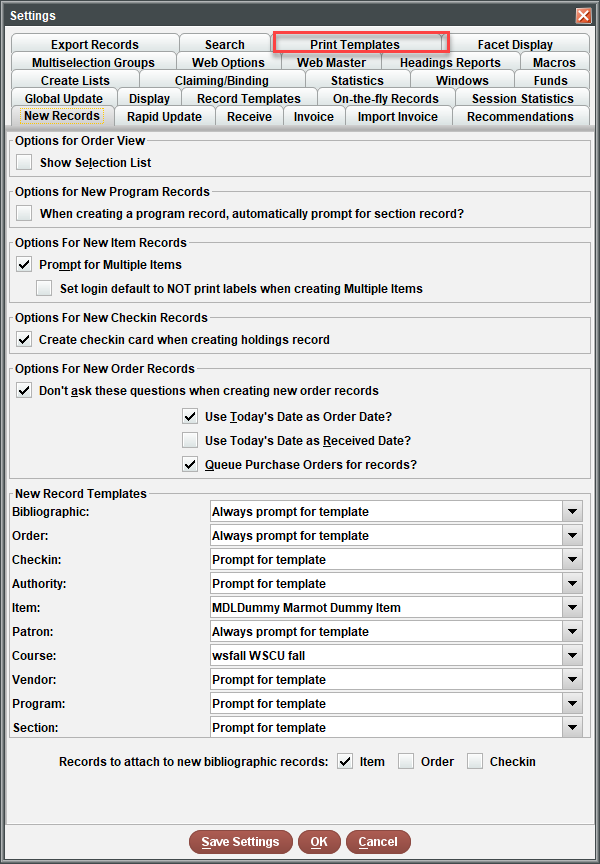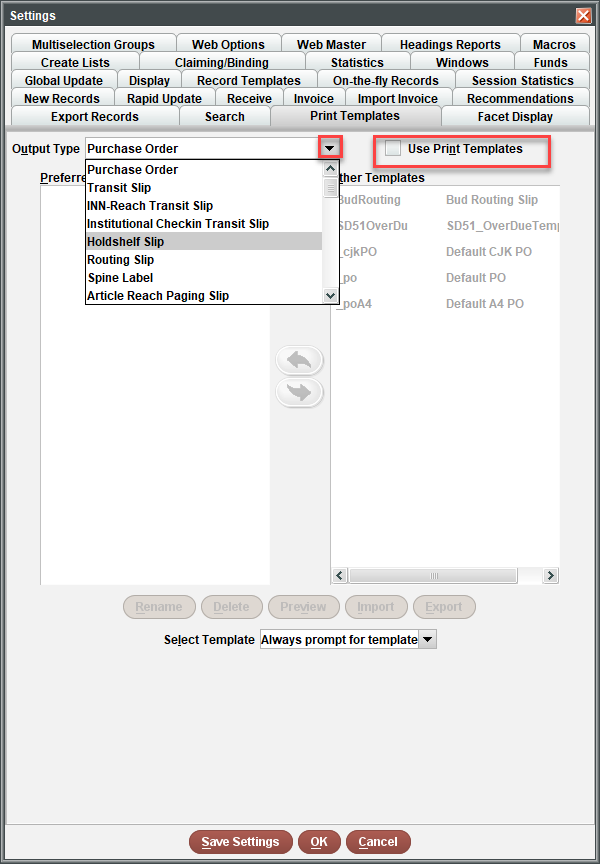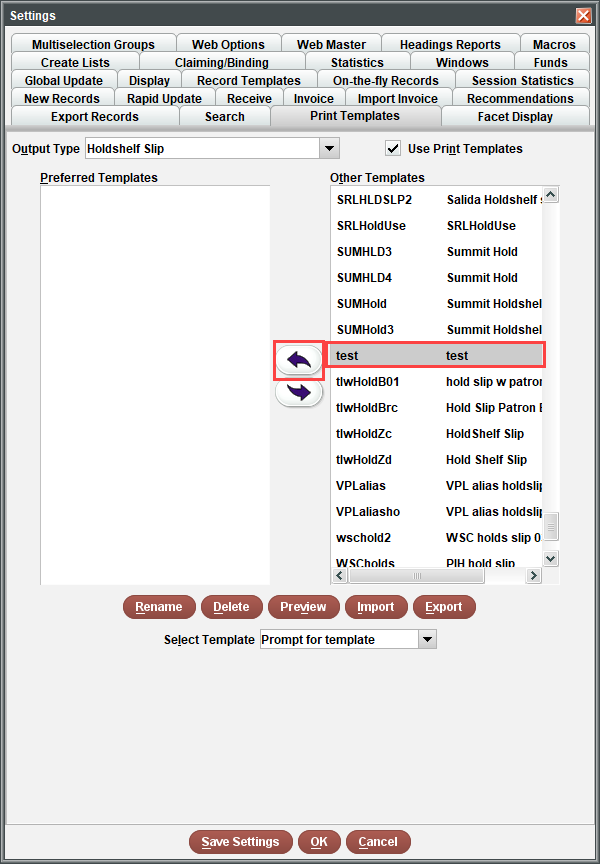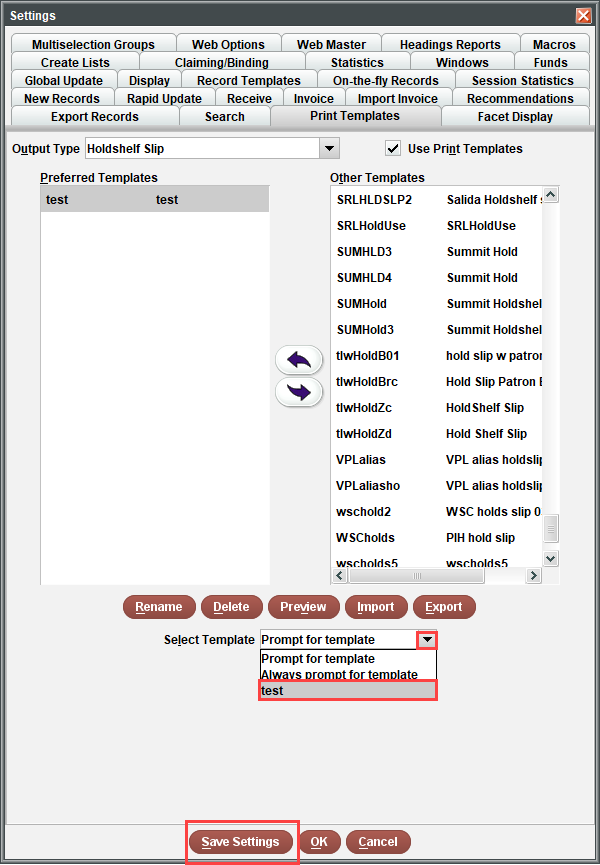...
Marmot staff can create custom print templates for the above forms using the Jaspersoft Studio software. , or you can create your own. Print templates are created in .jrxml format, which stands for JasperReports eXtensible Markup Language. These can be edited in an open source software system called JasperSoft Studio. However, Sierra is not compatible with the current version of JasperSoft. Sierra only works with version 6.0.0. The JasperSoft community has released version 6.21.ith the Customizing the print templates allows for flexibility in formatting and the information included on the form. Custom print templates will have the library’s name as well as some descriptive information. For example: “CMCOdue” for Colorado Mountain College Overdue.
...
To assign a print template to your Sierra login or to view the print templates you have assigned, follow the instructions below:
First, log in to Sierra with the login that needs the print template assigned.
Then, use the following path to navigate to Print Templates on Sierra: Admin > Settings
In the popup Settings menu, select Print Templates
Click the dropdown arrow to the right of the Output Type box to select the specific category of Print Templates. Note: If the box to the left of Use Print Templates is not checked, the Preferred Templates and Other Templates boxes will be greyed out and you will not be able to select a print template.
Find the print template to assign to the login and click on it to highlight it. Then click the arrow that points to the left to move the print template into the Preferred Templates box.
Lastly, click the drop-down button next to the Select Template field at the bottom to choose the template from the menu. Then click Save Settings. Once the template is assigned as such, this print template will automatically be used any time this specific output type is printed. This process needs to be replicated on each login that needs the slip assigned.
| Info |
|---|
Marmot staff can also assign a print template to any login. Submit a Service Request if you would like a staff member to assign print templates (please include the logins that need the print template assigned in your request). |
...