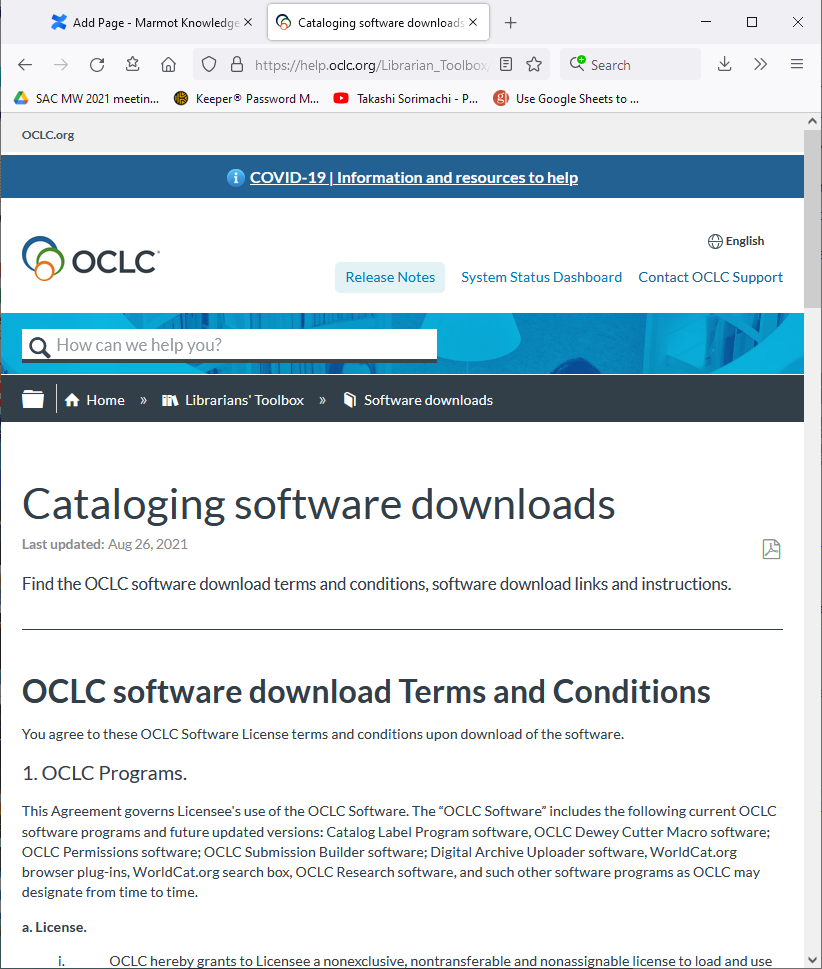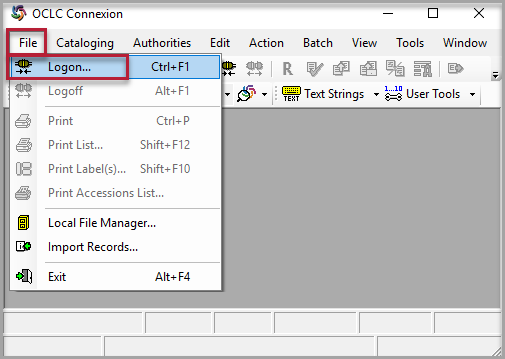| Anchor | ||||
|---|---|---|---|---|
|
Connexion lets you create and edit bibliographic and authority records and then share them with the entire OCLC cooperative, which benefits libraries around the world.
...
Table of Contents
| Table of Contents |
|---|
...
OCLC will provide members with the login needed
Install the OCLC Connexion Client
Download the Connexion client 3.0 software
Sign in to OCLC Connexion
Go to File and Logon
...
Another way to export files is by using Gateway export. This downloads records one at a time from Connexion. To create the Gateway export, click on Create and OCLC Gateway Export. Click OK.
Enter the Host Name of sierra.marmot.org, and the Port of 5500. The Delay should be set to the number 10. Click OK.
...
Next, the Export Destination Name box will appear. It will display the export name. Click OK.
Next click the Record Characteristics button
Make sure your Character Set is UTF-8 Unicode
Click Apply and Close
Related Documentation
| Page Properties | ||||||
|---|---|---|---|---|---|---|
|
...