This article explains how to create a Steam account for library staff. This account will be used to shop for game titles that have a commercial license, but will NOT be used for shared collection purchases.
Create a normal Steam Account at https://store.steampowered.com/join
The Steam account will require an email address. This can be an individual’s email address, but it is recommended to use either an email alias (which can be moved from person to person) or an email account not tied to a particular individual. |
Once the account is created, contact Marmot and provide the email address the account was created with
Marmot send an invite to attach the account to the Marmot partner account. Once accepted and approved, this enables the library’s account to see Commercial Licenses
Log in to https://store.steampowered.com/login
Select Categories and then For PC Cafés
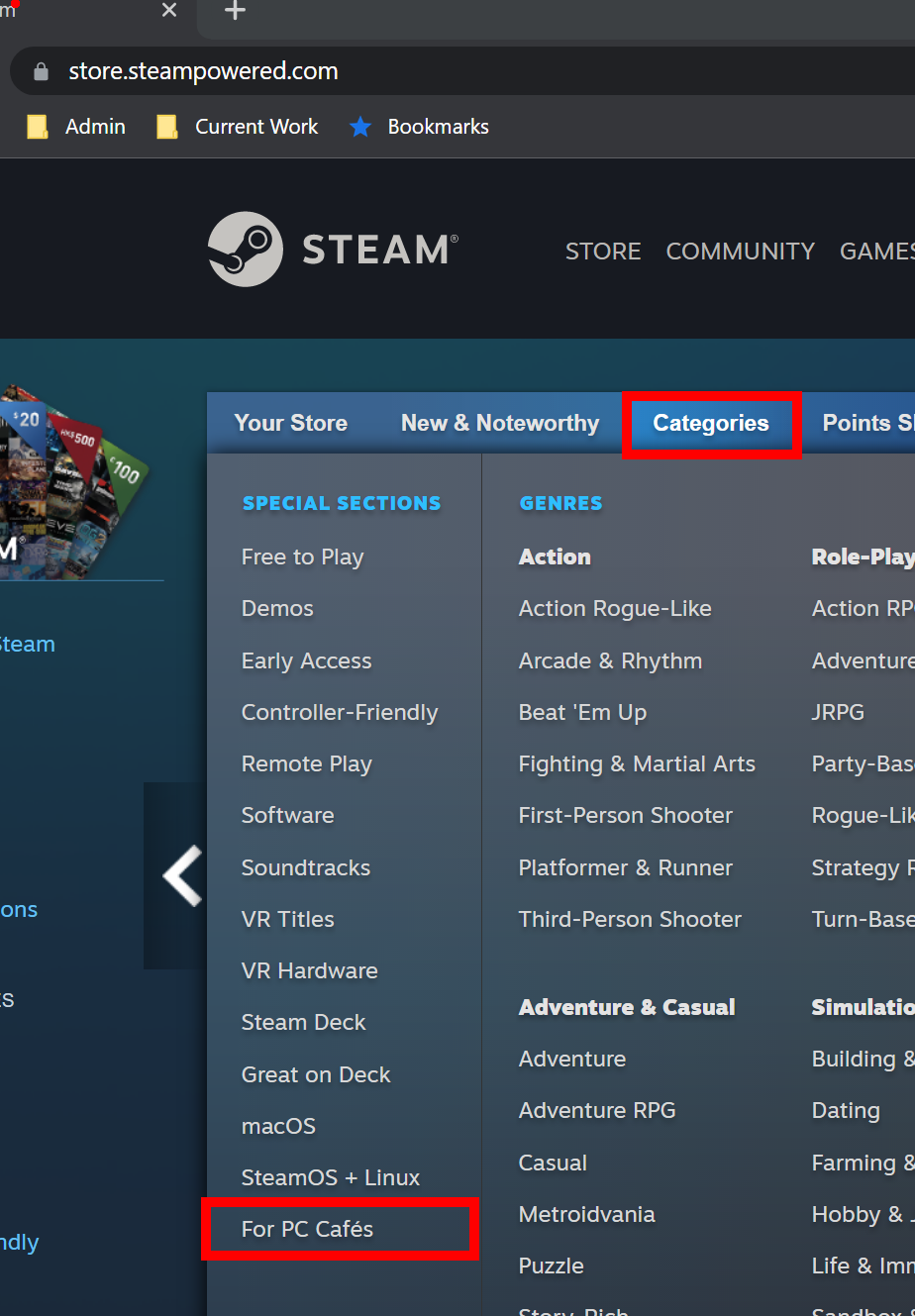
Tips for navigating
|
The content by label feature automatically displays related articles based on labels you choose. To edit options for this feature, select the placeholder and tap the pencil icon.