There are a few settings in MarcEdit that everyone in Marmot should be using.
Table of Contents
Everything should be set to use UTF8 rather than the older MARC8. Anything you put in MarcEdit should come out in UTF8 format.
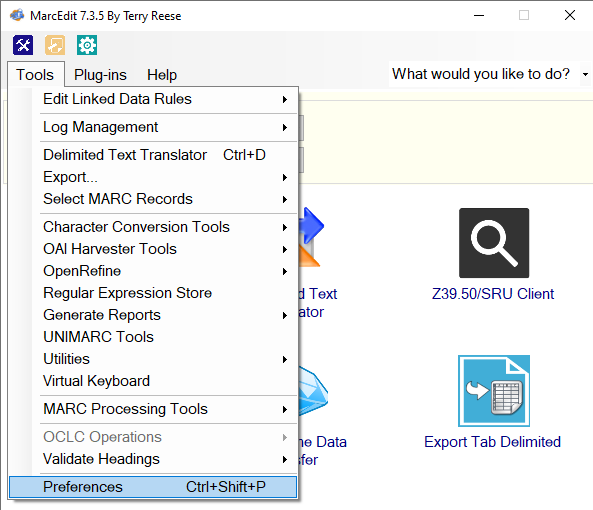
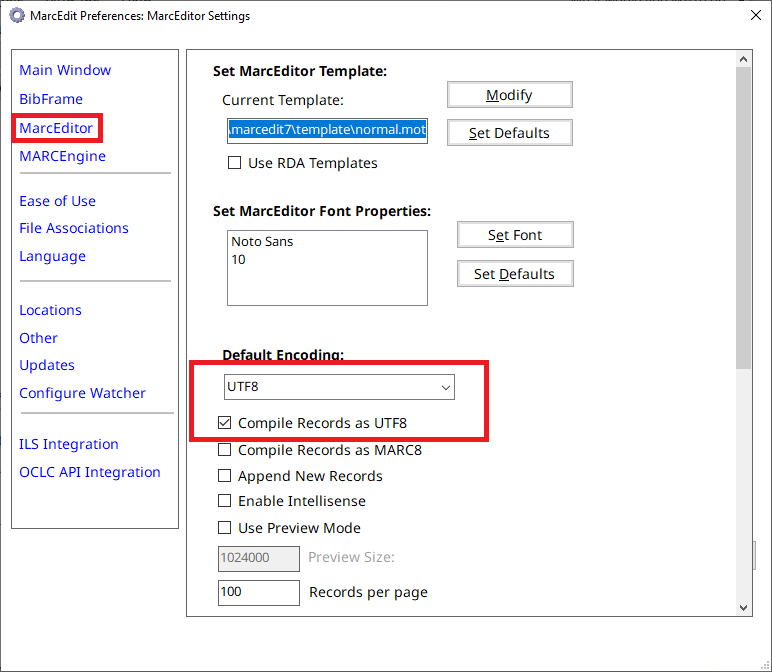
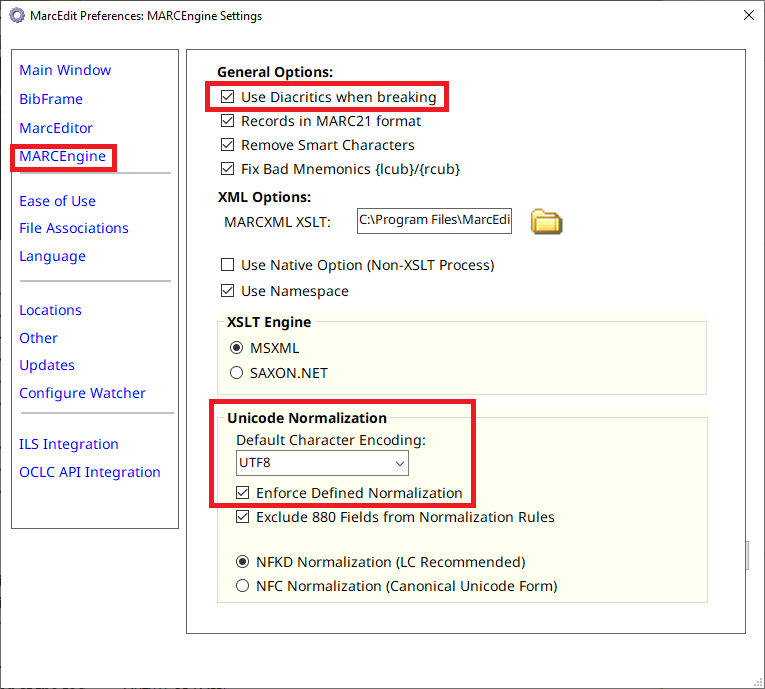
You can check your current file associations with the ![]() button.
button.
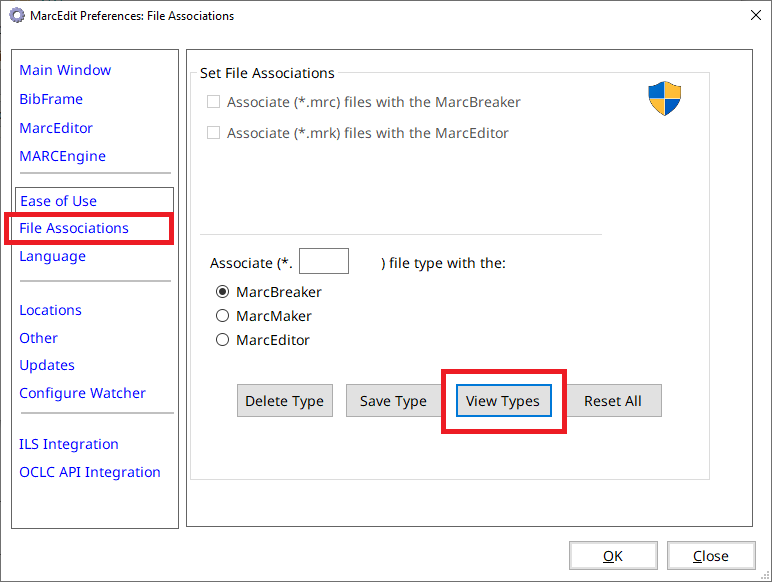
This shows the file types MarcEdit is currently associated with.
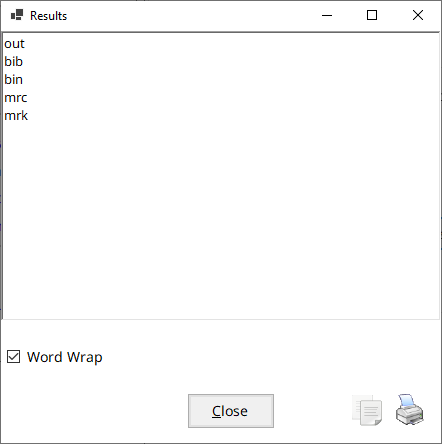
.mrc and .mrk are the standard MARC file types.
.out is the file extension used when Sierra exports a MARC record.
.bib and .bin are used by some vendors.
You might want to add .out if you need to view files exported from Sierra. .out should be associated with MarcBreaker.
Choose File Associations in MarcEdit Preferences.
Type “out” in the box, select MarcBreaker and click Save Type.
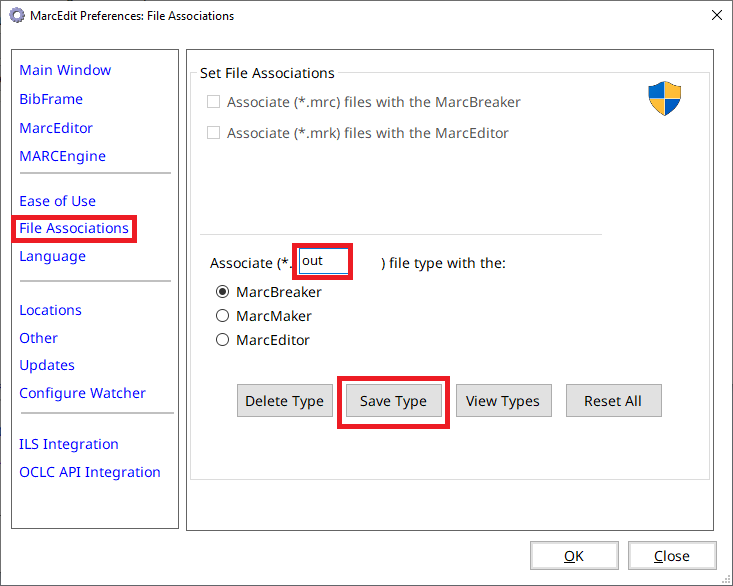
It will ask you to confirm that you want to make this association. Click Yes.
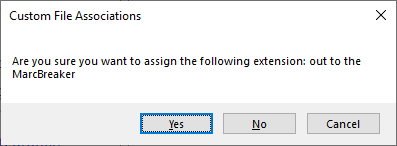
Then click OK.
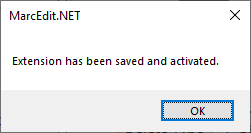
There is a problem with the way MarcEdit works with Windows, such that it is easy to mess up the file associations. File associations are how Windows knows what program to open for each type of file.
If MarcEdit is working correctly, .mrc files will open the MarcBreaker subapp and .mrk files will open the MarcEditor subapp, but Windows doesn’t understand these subapps.
You have to set these file associations from within MarcEdit for them to work correctly. If you set them from Windows, it will not open the subapps and MarcEdit can’t override that change. Then both .mrc and .mrk files will just open the main MarcEdit screen.
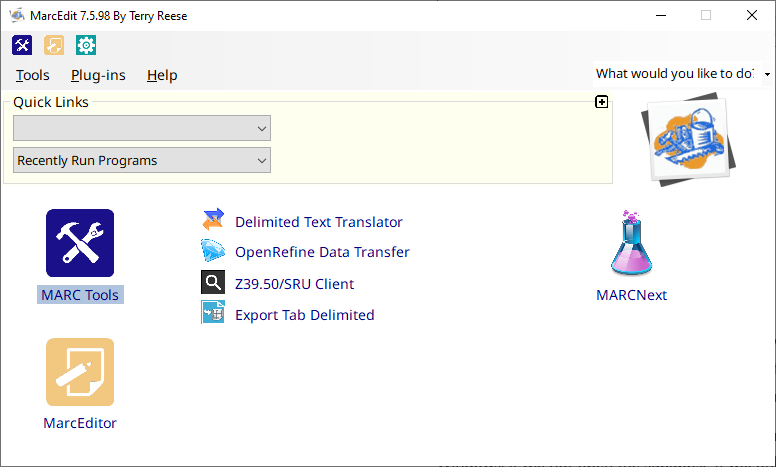
Then you have to open MarcBreaker or MarcEditor and open the file manually. It becomes very clumsy and it cannot be fixed within MarcEdit.
You will break the file association if you choose “open with” from the Windows right click menu, and get this:
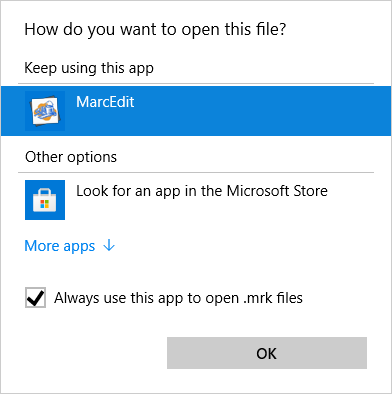
If you choose MarcEdit (or notepad, or anything) with the “Always use this app to open” box checked, it will break the file association.
This repair method works with Windows 10 and MarcEdit 7.5. We don’t know if it would work with older setups, and I haven’t tried it on Windows 11.
To repair you have to reset all your Windows file associations back to defaults. That will change your default browser, email client, video player, and everything back to default Windows settings. You will have to change the rest of them back them back, but it should fix MarcEdit.
Open Windows Settings from the Start Button:
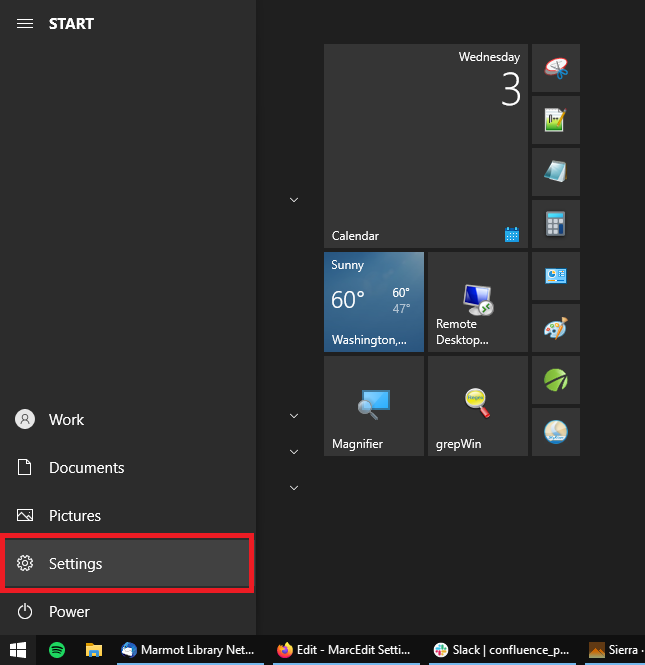
Open the Apps section:
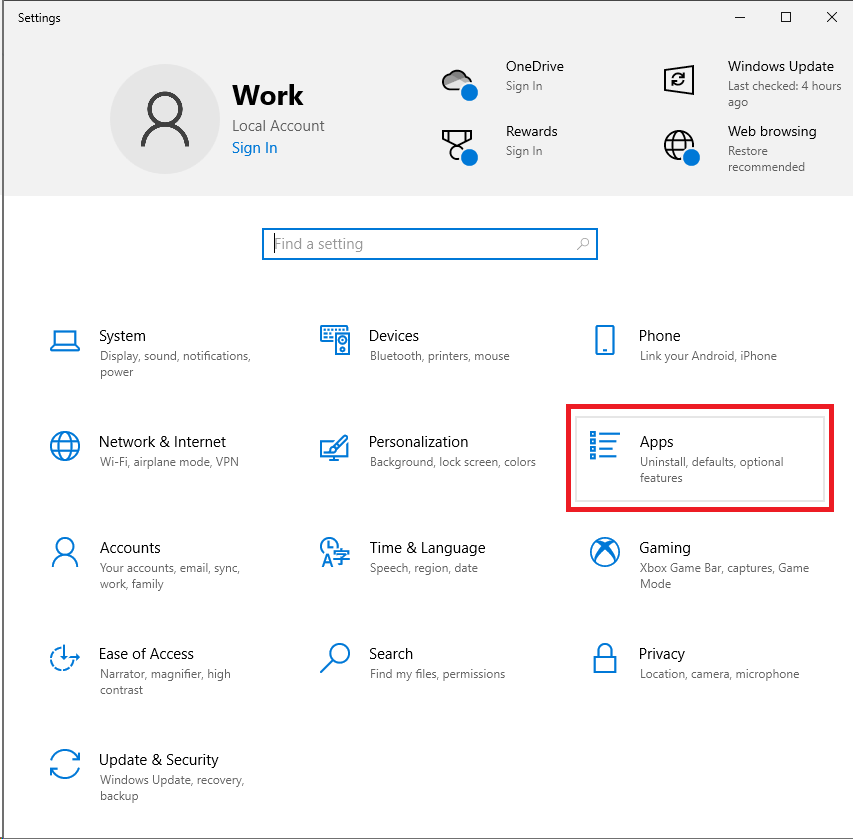
Select Default apps:
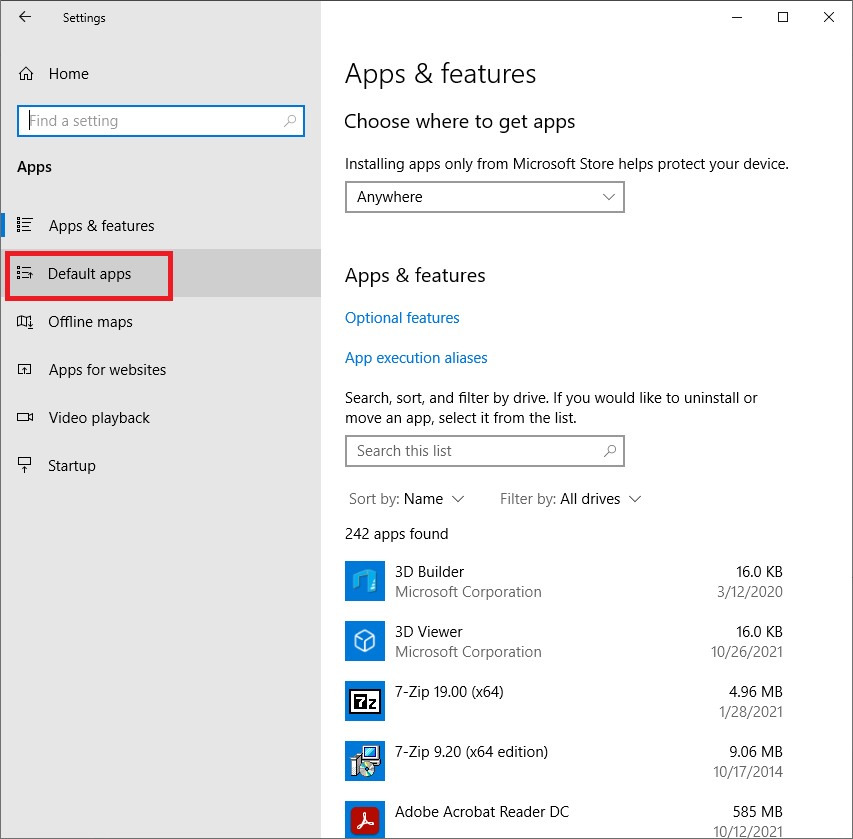
Scroll down and press the Reset button:
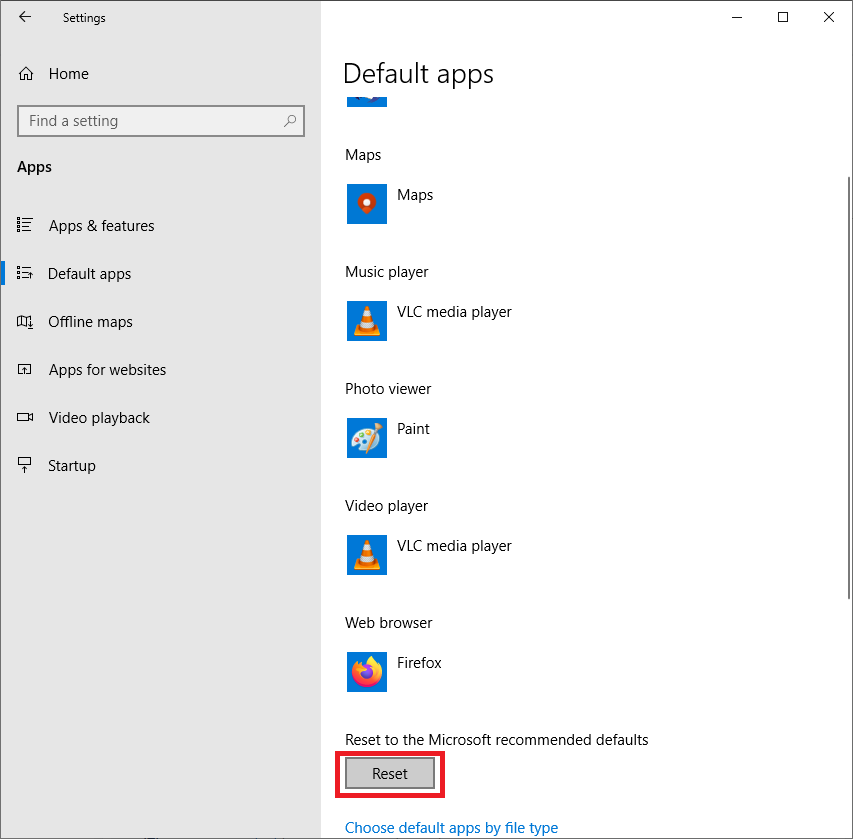
This will reset all your apps to the defaults. You will have to reset your photo viewer, browser, music player and email client. It is not just the common apps listed here. It will reset all the apps in Windows to defaults, so if you are using any other non-default apps you will have to fix them as well.
If this does not fix the problem. Try resetting them in MarcEdit again. Now that they have been freed by Windows, MarcEdit should be able to set them.
Open MarcEdit Preferences
Select File Assocations
Click the shield button to turn on Admin mode:
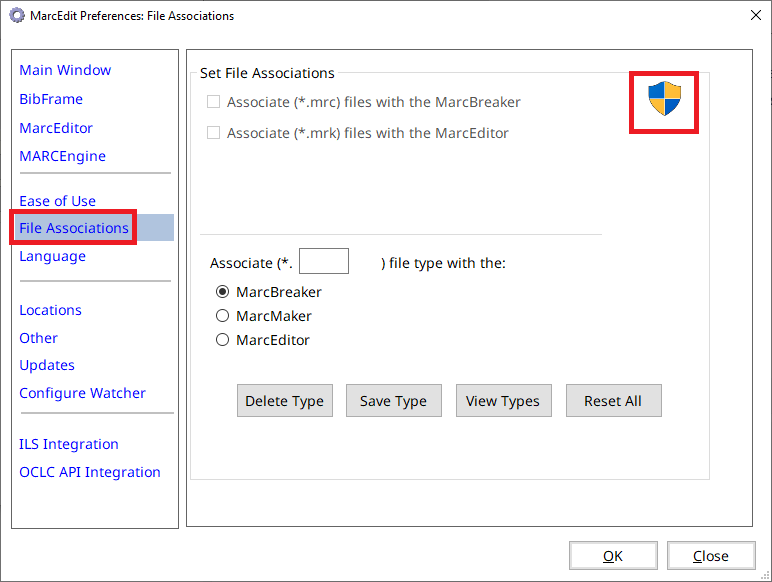
You will get this Windows dialog box, click Yes:
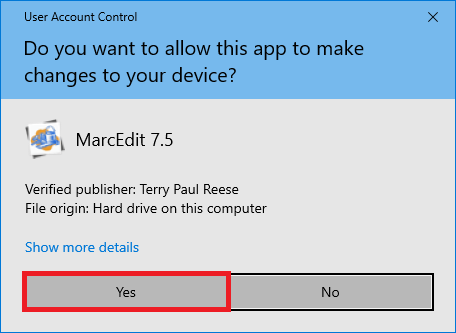
This will open a second copy of MarcEdit.
Open Preferences in the new MarcEdit.
It will look the same, except the shield is gone, and the check boxes for *.mrc and .*mrk are clickable.
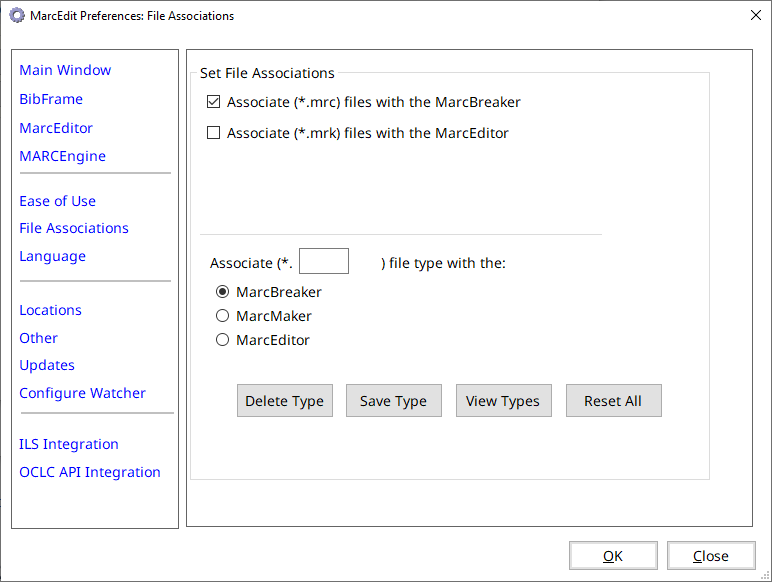
Check both boxes and click Save Type
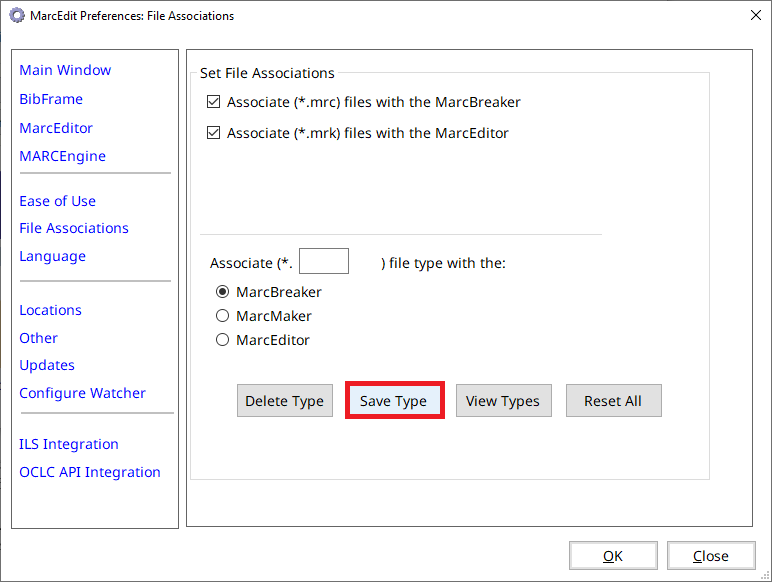
Click OK on this box
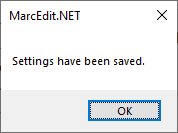
This should restore the correct file associations
If it still does not work. Try a complete reinstall of MarcEdit after you reset the Windows file associations.