This article will walk you through removing and/or replacing a video card from a Dell desktop. Please note that not all models are exactly the same, but most will be close enough to use these instructions with only minor modifications. If your model is too different, please call the Marmot Help Desk for assistance.
Turn off the computer.
Unplug the power and video cables.
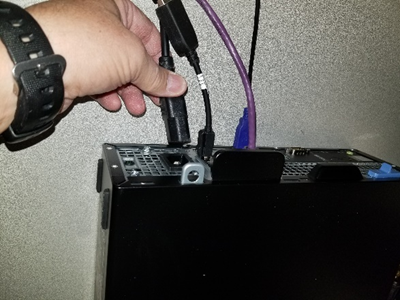
NOTE: If you unplug USB printer cables, such as from a receipt printer, make sure to note which USB port they came out of, and put them back in the same port later. Failure to use the same port will result in needing to call Marmot to get the printer functioning again. |
Using the blue latch and the black out-swelling of the side piece, unlatch and slide the side piece toward the back of the computer, then lift it away. Set it aside for later.
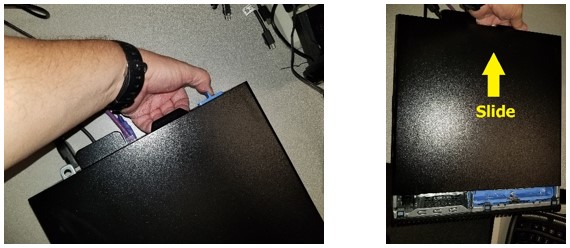
Locate and open the latch/release for PCI cards, as shown in the pictures below. There’s a blue sticker on it, to help with identification. Not all models have this latch, in which case, skip to the next step.
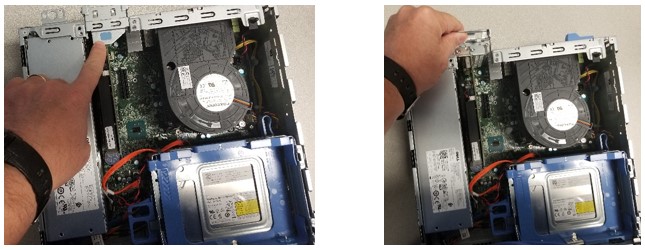
Gently but firmly lift the end of the video card that is closest to the frame. There is usually a small clip underneath the other end, which can make it easier to remove when pressed, but it is often difficult to reach, depending on the specific model. In the second picture, the end of the latch is circled in yellow. Again, not all computers possess this latch either. If this is the case, the video card will come out without this step.
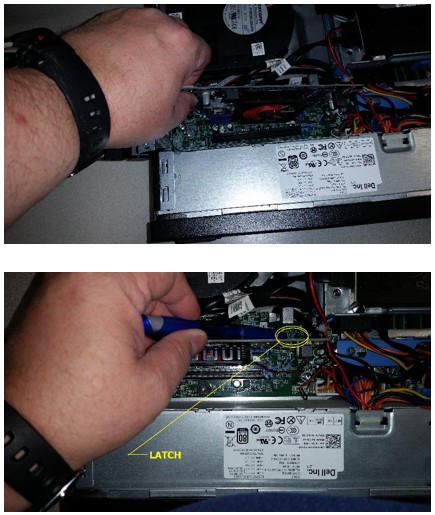
Once the video card is removed, close the latch/release on the frame so that it snaps back down flush. Then locate the notches in the frame and the tabs in the side piece you set aside earlier. You’ll need to lay the side piece back onto the frame so that the notches and tabs mesh, allowing the side piece to go down flush. There will be about 1/2 to 3/4-inch gap between the edge of the side piece and the face of the computer. Slide the side piece toward the face until it locks home.
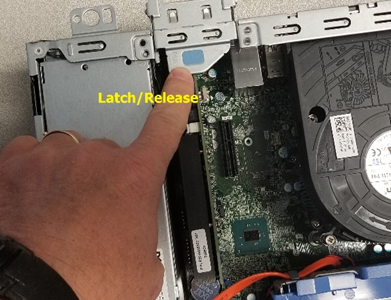
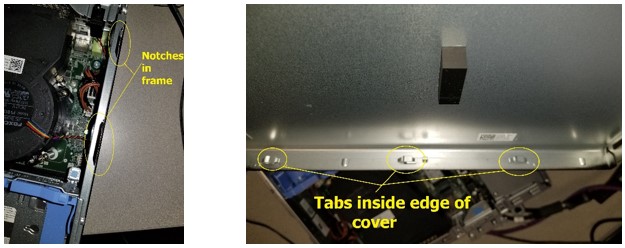
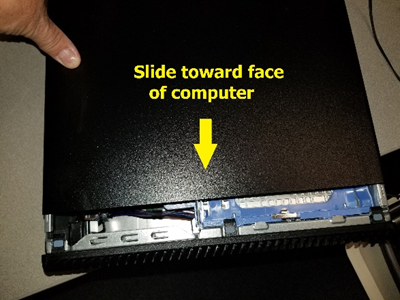
Now you’ll just need to connect the video cable to the motherboard video ports. The image shows a machine with the video card in place, for reference. With the video card removed, that area will just be a rectangular hole in the back of the computer. Power up the computer and check the input on the monitor(s), to be sure it is now coming from the correct source.
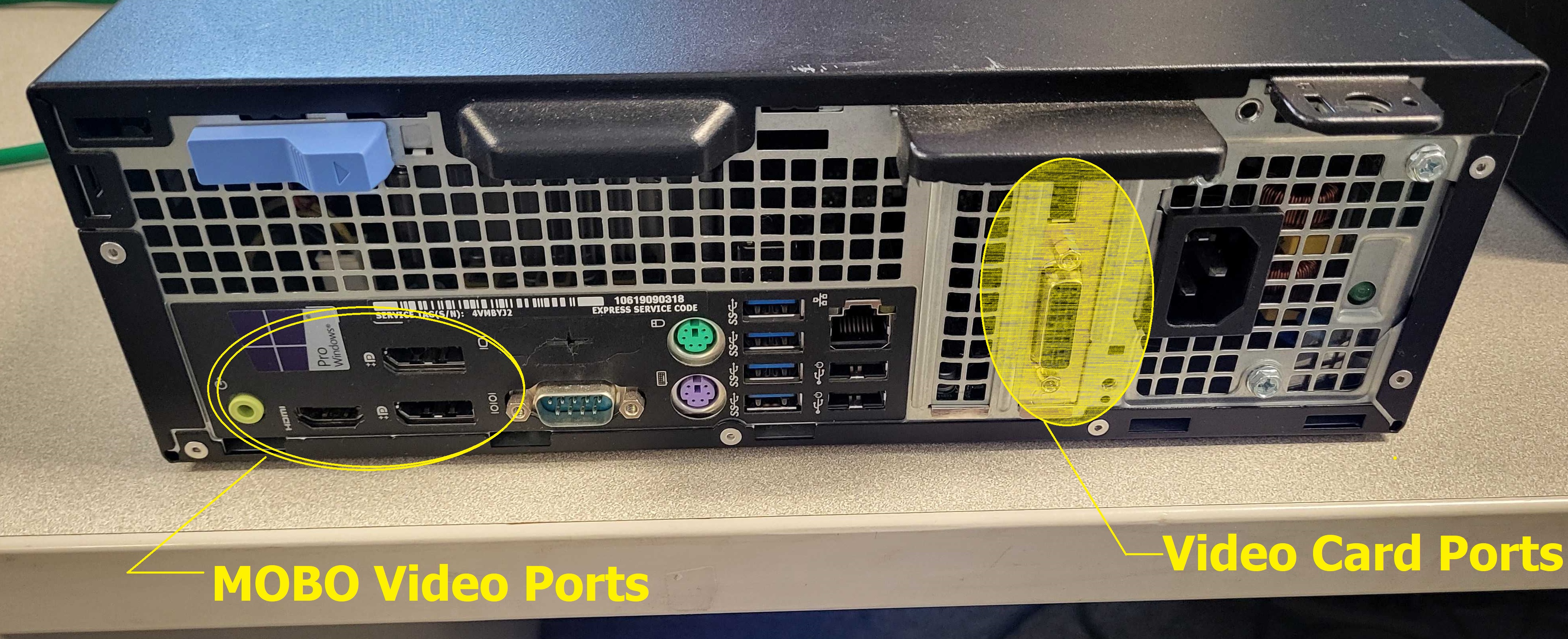
If you were actually replacing the video card instead of just removing it, you’ll leave the latch/release open so you can put the new card in place. Align the new card over the slot you took the old one from, making sure to keep it close to the outside frame, so that the end of the card which goes against the frame slips down between the motherboard and the frame while you press the card into the slot. Make sure to line up the notch in the metal framing of the card with the projection on the computer’s frame. The card’s notch should fit flush against the frame, around the projection.
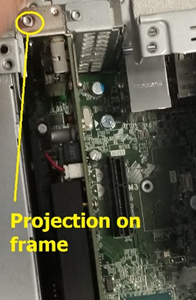
Next, close the latch/release and replace the side piece, following the instructions given above. Reconnect cables, making sure to use the video ports in the video card to connect the monitor(s). Power up the computer and check the input on the monitor(s), to be sure it is now coming from the correct source.
The content by label feature automatically displays related articles based on labels you choose. To edit options for this feature, select the placeholder and tap the pencil icon.