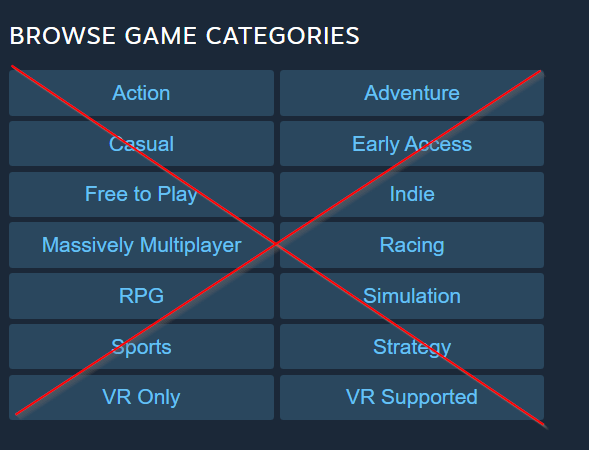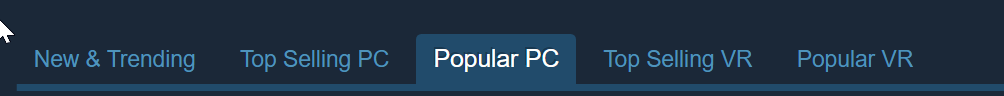This article explains how to create a Steamworks Steam account for library staff. This account will be used to shop for game titles that have a commercial license, but will NOT be used for shared collection purchases.
\uD83D\uDCD8 Account Creation
...
Once the account is created, contact Marmot and provide the email address the account was created with
Marmot send an invite to attach the account to the Marmot partner account. Once accepted and approved, this enables the library’s account to see Commercial Licenses
Log in to https://store.steampowered.com/login
Select Categories and then For PC Cafés
...
| Note |
|---|
Features games are toward the top. A longer list is at the bottom Always look for the Commercial License pricing when evaluating a game. If you can not find it, it might not actually be available (despite being in the search results) Selecting facets in Browse Games Categories will result in a mixture of games that do and don’t have Commercial Licenses. The selections at the top of the list can be used
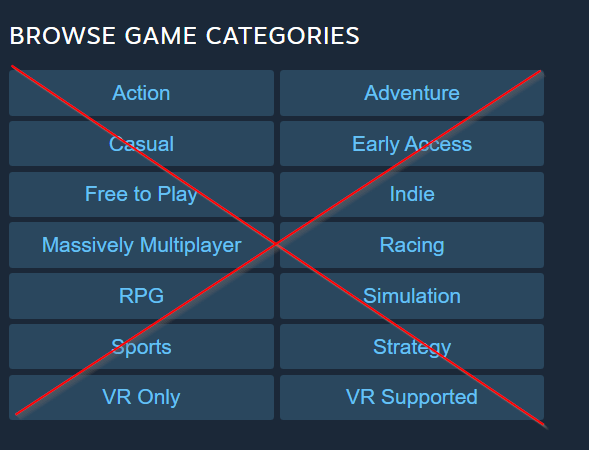 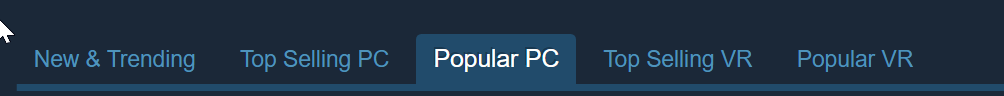
Sales and discounts often do not apply to Commercial Licenses Remember to NOT order anything using your library account. Please place orders by opening a ticket with Marmot.
|
\uD83D\uDCCB Related articles
| Filter by label (Content by label) |
|---|
| showLabels | false |
|---|
| max | 5 |
|---|
| spaces | com.atlassian.confluence.content.render.xhtml.model.resource.identifiers.SpaceResourceIdentifier@c76738ca |
|---|
| sort | modified |
|---|
| showSpace | false |
|---|
| reverse | true |
|---|
| type | page |
|---|
| cql | label = "kb-how-to-article" and type = "page" and space = "~557058bc17055ba9224373bce07b3c51c5f621" |
|---|
| labels | kb-how-to-article |
|---|
|