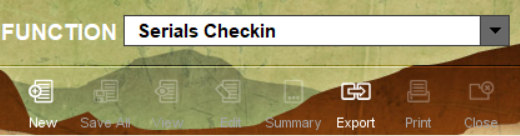...
Choose Serials Checkin from the Function list.
Retrieve the check-in card.
Select the Create item checkbox at the top of the check-in card. The default setting of the Create item checkbox depends on the setting of the Create item during the check-in option in the checkin card parameters.
Check in the issue.
If the serial has multiple copies, enter the number of the copies you want to create an item.
To create an item record when you check-in an issue, open the card, pull-down Tools, choose Card Menu, then Edit Card. Check to box to Create item during check-in.
...