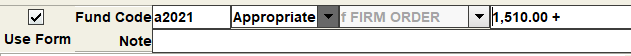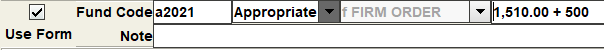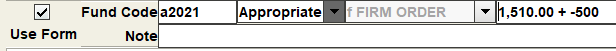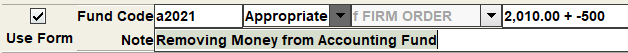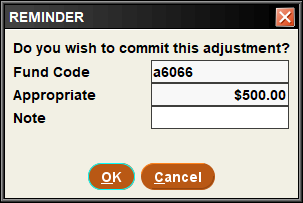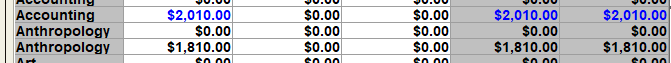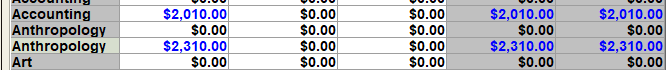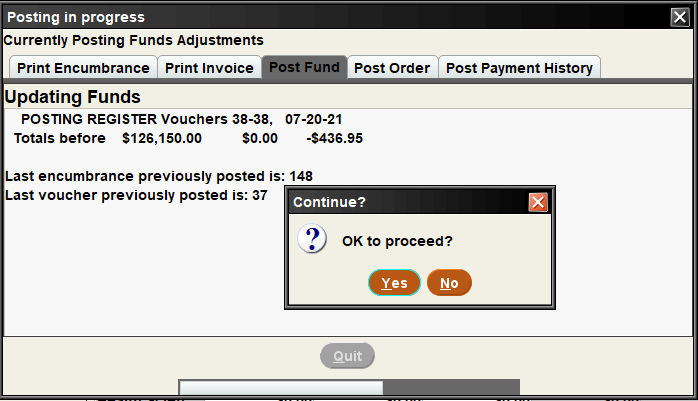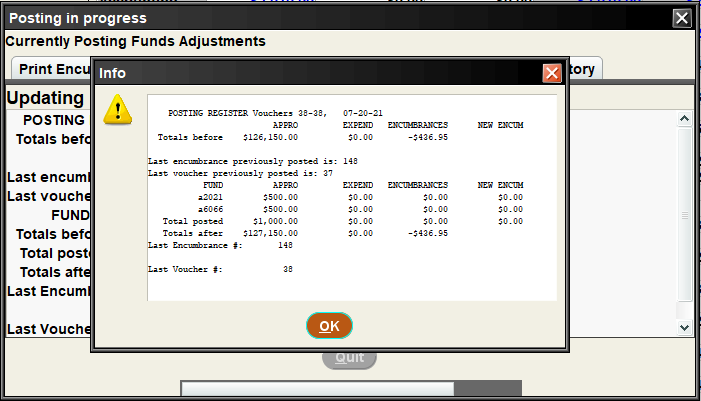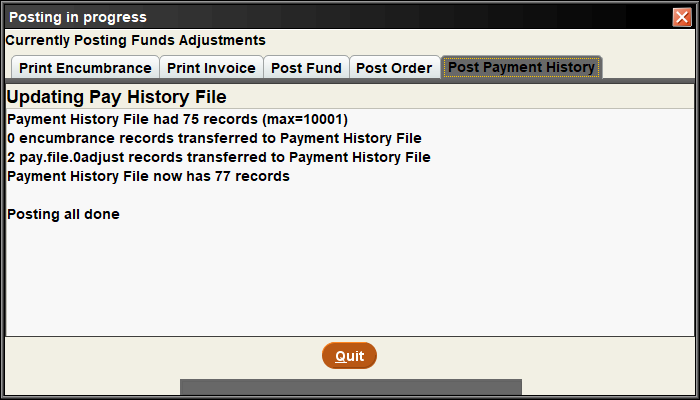...
Table of Contents
| Table of Contents |
|---|
Adjusting the Funds
In the Funds function in Acquisitions, you can increase or decrease the appropriation of funds in the Current Funds folder by using the Fund Adjustment Table. You can make up to 500 adjustments at a given time. After changing the table, you have to effect the changes by posting the transaction(s). Nothing really changes until you post. Once a change has been posted, it cannot be undone.
...
Click on the name of the fund you want to change in the table
Make sure the pull down in the form is set to Appropriate
The amount currently in the fund will appear in the box at the end of the form
Put your cursor in the box after the plus and enter the amount you want to add and press ENTER.
If you want to remove money enter a negative number (don’t remove the +) and press ENTER.
You can add a note to explain the adjustment. It will be retained in the ledger with the record of the change.
It will pop up with this confirmation box when you press ENTER.
When you change any data in the table and continue to the next field, the adjustments appear in blue for the fund that was altered.
You can make multiple changes to the table and then post all of them at once.
You have three buttons, Cancel, Finish, and Post.
If you Cancel,you will remove your changes and nothing will happen to the funds
If you Finish, you will leave this screen, but the appropriation is only half done. It is not posted yet. It will not really change the funds until someone posts. You can just come back to the Adjustment tab and post from here. If anyone posts an invoice over in the Pay an Invoice function, then these changes will get posted at that time if they are left over from this function. You might want to do this if you have different people doing ordering, and invoicing and fund management, but you want a single person doing the posting.
Posting
If you Post, then you will finalize these changes. This is usually the option you want. Be aware that posting here will also post any invoices waiting to be posted.
...
This is your last chance to stop the process before the changes are final.
Another report that will be emailed.
Done posting. Now the changes will be permanently reflected in the Funds table.
Related Documentation
| Page Properties | ||||||
|---|---|---|---|---|---|---|
| ||||||
|
...