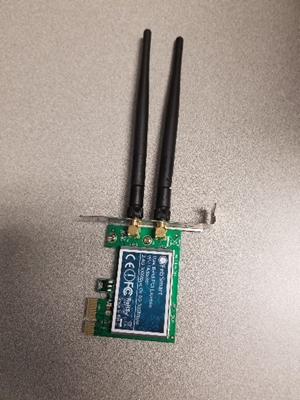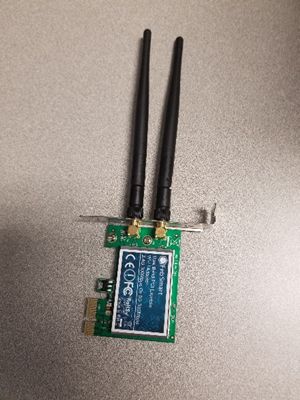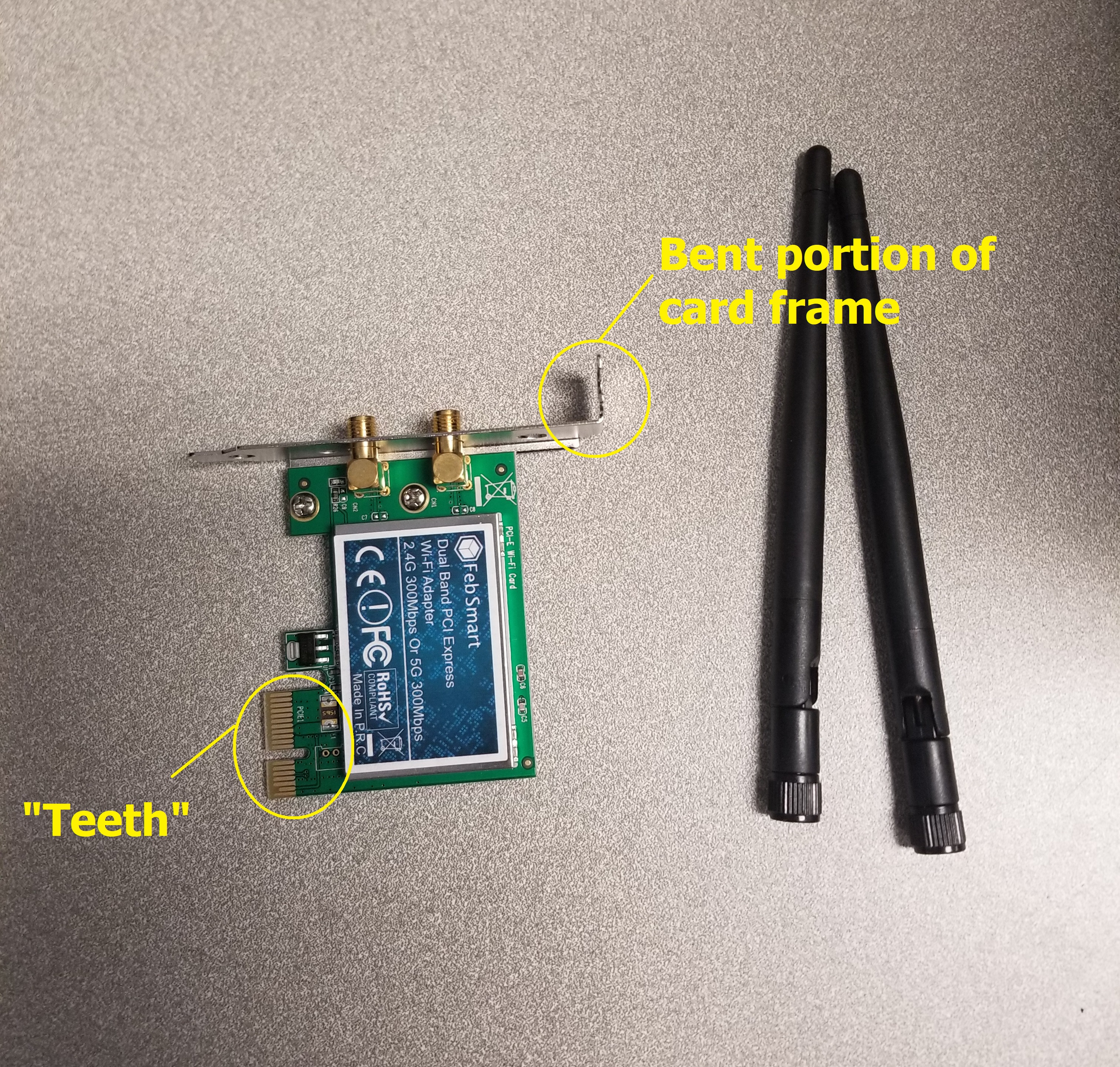Instructions for installing a wifi card in a Dell desktop. Some features may appear slightly different depending on the computer’s model or the wifi card’s model. To remove one, simply reverse the instructions.
| Note |
|---|
NOTE: Be sure to power off the computer and disconnect the power cable from the back of the computer before proceeding. |
\uD83D\uDCD8 Instructions
Get the card out of its packaging. If antenna(s) is/are attached, unscrew them for now. You may need to install the backplate. If so, orient it so that the bent portion is opposite the “teeth” of the card, as shown.
Locate the latch for the computer. Open it and remove the door. Optiplex 5050 is pictured. Latch may vary if your model is different.
Locate the latch that locks the PCe cards in place and open it.
Remove the filler plate (if present). It may be a grating, as pictured, or solid. It can be a semi-permanent piece that will need to be snapped out, or it may be a fully removable piece as shown.
Insert the card, with the “teeth” fitting into the slots on the motherboard, and the backplate fitting where the filler plate you just removed was. It should click into place without much effort, and the backplate should fit nearly flush, just as the filler plate did. Use the video card which should be next to it (if present) for reference. The “teeth” should fit down into the slots so that the metal on them pretty much disappears into the slots.
Close the latch to lock the PCe cards in place.
Connect (or reconnect) the antenna(s).
Set the lid back onto the frame and slide it into place until it locks. All done!!
\uD83D\uDCCB Related articles
| Filter by label (Content by label) | ||||||||||||||||||
|---|---|---|---|---|---|---|---|---|---|---|---|---|---|---|---|---|---|---|
|